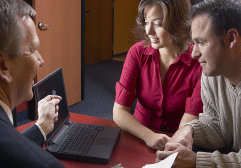
Computer & Web Solutions
| Terry E Snyder Jr | 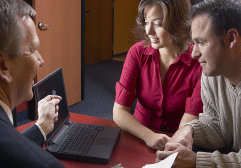 |
||
| & | |||
| RemoteWebs.com | |||
Computer & Web Solutions |
|||
Support,
Design, and more...
|
|||
April 16th, 2024 12:25:38 PM |
|||
|
System Requirements 3.1
286 Processor or higher 286 Processor or higher
If you are still using Windows 3.1 or Windows 3.11 for workgroups, you have to download a y2k patch. This patch will upgrade the Windows File Manager. The following information was released from Microsoft Corp. Tech Net Article Q85557 Windows for Workgroups 3.11This issue is resolved by the following updated file for Windows for Workgroups 3.11 only: Winfile.exe version 3.11 dated 3/6/97 3:11a 170,496 bytes To install this update, follow these steps:
Windows 3.1This issue is resolved by the following updated file for Windows 3.1 only: Winfile.exe version 3.10 dated 10/14/97 3:10a 146,864 bytes To install this update, follow these steps:
The following files are available for download
from the Microsoft Software Library. Click the file names below to
download the files: W31filup.exe Or
from this web site W31filup.exe
Copy Erase MD RD CD CHKDSK FDISK More Detailed links http://www.computerhope.com/msdos.htm
A wild card is a character that means that anything matching the request with this area being different will come up in a search or command. Wild cards in DOS are the *. Examples of use. Dir *.exe will list one exe files on that given directory Erase ~*.tmp will erase only files that start with the ~ sign and have the extension tmp.
|
Page Updated on August 23, 2020 22:47
www.terryesnyderjr.com Copyright 2000-2024©