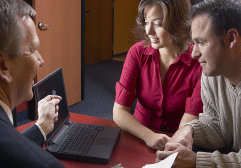
Computer & Web Solutions
| Terry E Snyder Jr | 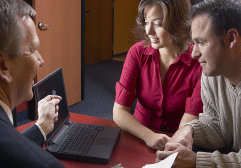 |
||
| & | |||
| RemoteWebs.com | |||
Computer & Web Solutions |
|||
Support,
Design, and more...
|
|||
April 19th, 2024 7:00:49 AM |
|||
|
Dell Inspiron 7500 P3-600 NB Cu/G MMC2 (Geyserville) Home Computer Dell Inspiron 7500 P3-750 Cu/G MMC2 (Geyserville) Work Computer
Table of Contents Install Linux Installing Linux on the work computer was a piece of cake. Even X Windows was easy with the video driver Dell supplies from their web site. I liked this computer because of the floppy and CD-ROM in the computer at the same time. I had the work computer ordered with a ZIP drive and a CD-RW. The screen is the 15.4 SVGA+ The resolution with the Dell provided driver comes out to be a good 1280X1024. I must say that since RedHat certified this computer as RedHat compatible, RedHat runs like a champ on it. Installing RedHat 6.2 on a Inspiron 7500. I used the boot from CD option. I also had to use Partition Commander to make a partition for my Linux Installation with out destroying my Windows 98 Installation (a long story). I needed Windows 98 for where I work aka an Accounting firm where all the software I have to support is Windows based. I made a 2GB Win9x Partition, a 4GB Linux Area for /Boot and /, I also had some room left over of a 70mb Dos partition and a 2 GB Win NT/2000 Partition. It took some work. You have to install the /boot on a partition below the 1024 sector of the drive to the Linux kernel will not boot Linux. I had everything attached to the computer that I was going to use in Linux. I had the ZIP Drive installed, the Xircom Modem/10-100Nic Real Port card installed. Sound Configuration was not hard at all either. The sound driver supplied works with both computers. I did play a little with the sounds in X Windows but nothing really needed to be done for it to start working. After the installation was done I connected the computer to my network at home and downloaded drivers from dell. If you want here is the support link. http://support.dell.com Follow the information for your service tag and select software downloads. I have the 15.4 SVGA+ screens on both of my 7500's. The Linux driver works great on my system. It had all colors a think 16 or 32 bit according to (Windows) for Linux. It also came out to be a full 1280X1024 also. Network Card was easy Linux 6.2 found it and I never needed to change anything. I did have to tell it to use DHCP, but that was it. Even the modem worked with out any problems connecting to my ISP. I had to add DNS numbers for the internet to work through my Modem. Xircom was working on beta drivers for the Real Port cards when I installed 6.2 but I think 6.2 already had them included. Maybe 7, 7.1, and 7.2 will have better drivers for the Real Port. |
Page Updated on August 23, 2020 22:47
www.terryesnyderjr.com Copyright 2000-2024©